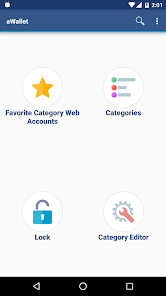aWallet Password Manager
Android Wallet Password Manager
- Category Security/Performance
- Program license Free
- Version 8.1.0
- Size 3 MB
- Works under: Android
- Program available in English
- Content rating Everyone
- Package name org.awallet.free
-
Program by
Synpet
Mratin, Czech Republic
Introduction
aWallet Password Manager is an Android application designed to securely store and manage your passwords, credit card information, e-banking credentials, and other private data.
Features and Functionality
aWallet Password Manager boasts a variety of features to protect and manage your sensitive data. The application has a clear and user-friendly interface, designed to ensure even the most non-technical users can navigate with ease.
Data Encryption
At the heart of its security measures, aWallet Password Manager employs strong encryption to protect your data. This ensures that your information is kept safe from unauthorized access, providing you with peace of mind.
Compatibility
The app is compatible with Android devices and requires minimal system resources. This ensures that the app runs smoothly, even on older devices.
Variety of Data Categories
aWallet Password Manager allows you to store a variety of data types. Aside from passwords, you can store credit card information, bank account details, and even personal notes. Each category has a dedicated section, making organization of data simple and effective.
Performance
aWallet Password Manager is praised by users for its consistent performance and reliability. The app loads quickly and does not drain the device's battery life. Data entry is straightforward and intuitive, making the process of adding and editing entries effortless.
User Experience
While user reviews are predominantly positive, some users have expressed a desire for a more seamless way to transfer their data when switching devices. Currently, this has to be done manually, which can be time-consuming for those with a large amount of data. Nevertheless, the overall simplicity and functionality of the app seem to outweigh this inconvenience for most users.
Conclusion
aWallet Password Manager is a robust and reliable solution for managing a variety of sensitive data. Its encryption measures provide strong security, while its user-friendly interface ensures a positive user experience. Despite the lack of an automatic data transfer feature, its consistent performance and wide range of data categories make it a valuable tool for password and data management.
Pros
- Strong data encryption for security
- Easy-to-use interface
- Supports a variety of data types
- Consistent performance and reliability
Cons
- No automatic data transfer feature
Backup your data regularly: https://www.awallet.org/faq#h.2a86ld1hnga3
8.7.0
• Support for Android 12
• Increased max limit of entries per single Category
• Bug fixes
Please see https://www.awallet.org/faq on how to move data to a new phone or ask support. Thanks.
Previous versions
• Added info about the last modification of the Entry
• Fixed emoji text storing
• BiometricPrompt since Android 10
• System default Dark theme can be enabled in the app Settings since Android 10